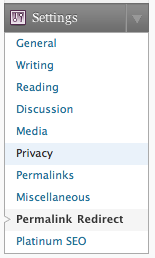
I’ve been putting off changing my blog permalink structure for about 2 years for fear of getting SEO-smacked by Google. No joke. WordPress allows you to easy change the permalink structure with a few clicks, but doesn’t generate permanent redirect (HTTP 301) responses for visitors using the old link structure. Non-redirection link changes for established blogs extremely unwise since you lose all the SEO goodness with search engines such as Google, so I sat down tonight to figure out how to safely make the change.
The easiest solution is to use the Permalink Redirect WordPress Plugin by Scott Yang. This creates a “Permalink Redirect” page under “Settings” in the WordPress admin area where you may specify the old permalink structure from which to redirect. Incoming visitors to the old URLs will automatically 301 permanent redirect to the new URL structure as expected. Thanks, Scott!
I also tried the redirection features of the Platinum SEO and Advanced Permalinks plugins. Platinum SEO can handle post-specific permalink changes, but not site-wide permalink changes. Advanced Permalinks is no longer maintained and did not work for me within WordPress 2.7.
Comments
7 responses to “How To Change A WordPress Permalink Structure While Preserving SEO”
im using worpress 2.7.1 but these are not working for me 🙁
Hi Preston, when I began the adventure of having my own site I had no idea what a permalink was and figured since WP had put everything together I didn’t need to figure that out. I am finding and getting messages via Twitter, that I ‘need’ to fix this. I am so not technical that any change I make will require a shot of Jack Daniels to be sitting by my side when I ‘click that left mouse button’. My question is: I am using WP V2.7.1—> What on earth do I need to do to fix my permalinks ‘mid stream’ and not cause me to do multiple shot of Jack Daniels should I really botch this up! Next…figure out how to unbotch! I am scared to death to do this, but it seems my google search brought me to you and that you may be the guardian angel I am looking for. Can you share any wisdom and ‘anal guidance’ on my problem? Thanks for your time and patience! BTW I don’t drink so a shot outta send me sloshville 😀
DuFFeR/Jean,
Hmm, sorry to hear that this approach isn’t working for you. I wish I had a magic wand to waive over your WordPress instances. 🙁 Unfortunately it took me quite a while to figure out how to get this to work myself, so best of luck!
I recently sculpted my permalinks with the /YYYY/MM/POSTNAME format to just /POSTNAME but I can’t figure out how to get redirection to automatically redirect all posts to use new format.
Any ideas the exact string you have to put in, or is it all 1 for 1 post redirects manually inputted?
i have been using WordPress for 2 years but i still dont know how to do SEO using WordPress, is there an SEO pluggin for WordPress?.
Hi Preston, thanks for the this tip about the permalink redirect plugin. I have a monster of a WordPress website where I’m changing the link structure and I really think this could save me and my team days.
Thanks again.
Matt, yes, come on man, Preston mentioned the “Platinum SEO” plugin above! 🙂 It’s one of my favourites for fixing any onsite SEO problems with WordPress sites. Just do a search on WordPress.org for “Platinum SEO Pack” and it should be the top search result.