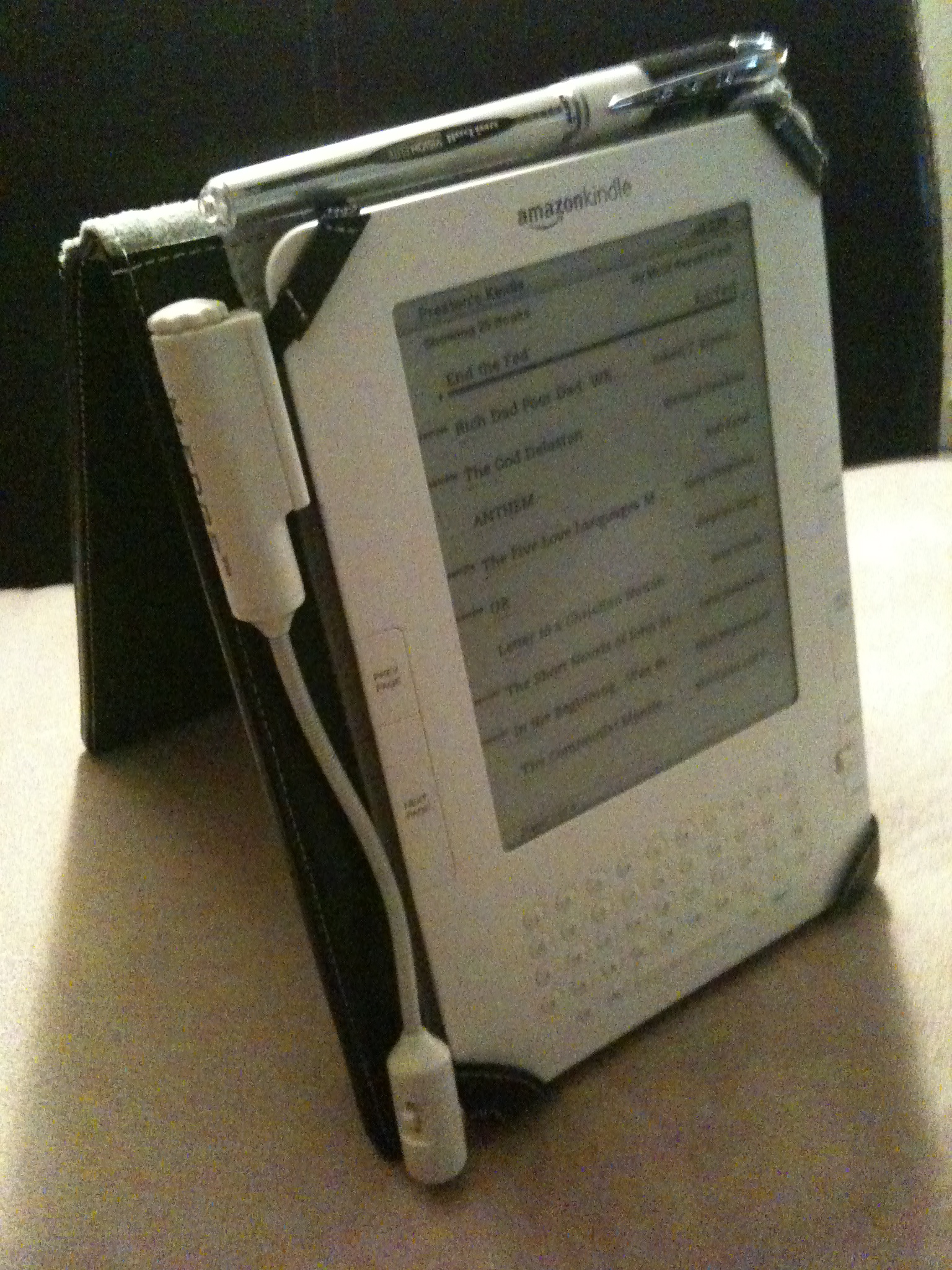
The Kindle 2 is my first commitment to electronic books and e-ink screen. I silently waited until several generations of eBook readers were on the market–including the Barnes & Noble Nook–before making the decision to commit to Amazon’s Kindle 2.
Physical Interface
The 6″ e-ink display that looks just like the paper of a novel you’d buy at the grocery store. Unlike computer LCD displays, the Kindle’s screen is reflective, making it easier you to read outside in natural sunlight, just like a real book.
The built-in keyboard is extremely useful, though a tad clunky feeling. It is built with physical buttons (as opposed to “soft” or “virtual” buttons used on devices like the iPhone), and takes some getting used to, especially when searching a book and navigating a variety of different screens and dialogs. Despite a bit of awkwardness that is difficult to verbalize, it’s invaluable to have these controls, especially for searching and note taking.
Internet
One of the coolest features is the built-in 3G cellular radio that is tightly integrated with the Kindle Store and works similarly to the “One-Click Checkout” feature offered by Amazon. You can usually download a sample chapter before purchasing, and of course “upgrading” from samples to full copies is very straightforward and easy.
For individual subscription charges you may also subscribe to a gamut of periodicals and blogs. While it may seem strange to offer paid subscriptions to content you can often view for free online, the Kindle versions of the content are repackaged to support the navigational structure and user interface of the physical devices, provided a more fluid experience when bouncing between your regular reading material.
Using the built-in keyboard and 4-way joystick-like device, you can even use a built-in web browser to surf the internet in a bind. Surprisingly, there are no monthly services charges for this ability, though the device clearly is not designed for web surfing. Even with free 3G service you’ll usually use your phone, laptop etc. instead.
Formats
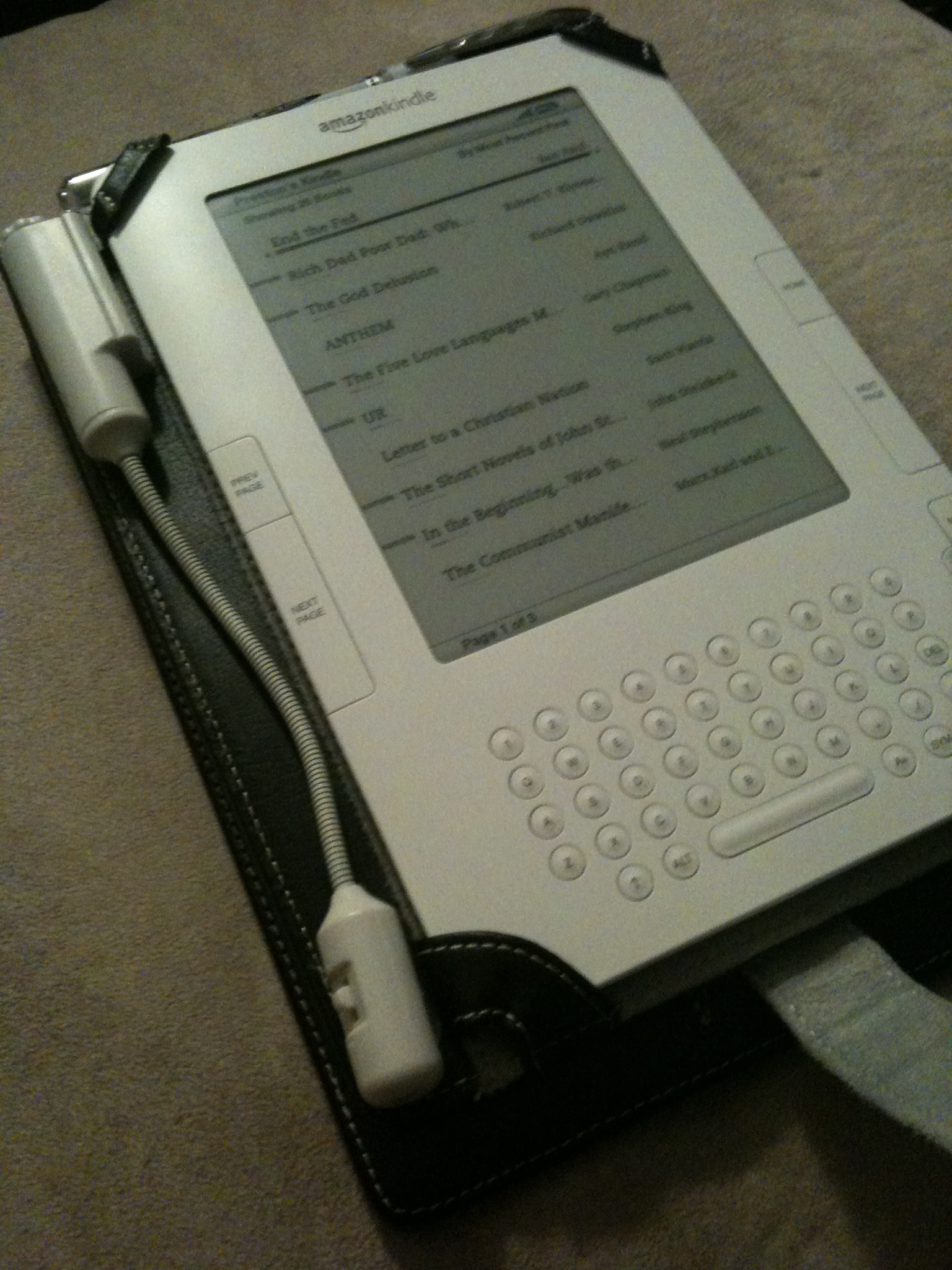 All purchases (including subscriptions) are automatically delivered wireless to your Kindle. I’ve generally found Amazon’s “delivered in less than 60 seconds” claim to be true: even when cruising through a barren Nevada desert.
All purchases (including subscriptions) are automatically delivered wireless to your Kindle. I’ve generally found Amazon’s “delivered in less than 60 seconds” claim to be true: even when cruising through a barren Nevada desert.
You have the ability to read your own .PDF, .TXT, .MOBI, .DOC and other documents, and are provided a free service to convert your documents to the Kindle’s native .AZW format. Note, however, that .PDF files, while displayed, cannot be re-layed out to fit the size and orientation of the screen. Constantly having to zoom in and out is annoying, so you’ll often want to convert to .AZW before transferring content to your Kindle.
Synchronization
At time of this writing, Kindle content can be managed and accecssed in four ways, the…
- Kindle itself.
- Kindle website.
- Free iPhone application.
- Free PC application.
Content purchased using the Kindle Store–via any of these interface–can freely sync amongst them, assuming they are all tied to the same Amazon account. After a piece of content is purchased, it is automatically backed up on Amazon’s servers, allowing you to delete it from the device today and easily restore it (even to a different device) sometime in the future.
Note that documents you load onto the Kindle (via a USB connection to your Mac or PC, or wirelessly for a nominal charge) will not be backed up to Amazon’s systems, nor can they be automatically synced between interfaces. It would be fabulous to have Amazon back up my own Kindle content, though since it wasn’t purchased from Amazon it seems reasonable to not offer this service. (Note to Amazon: I would pay for this feature!)
Audio

The text-to-voice software turns out to be surprisingly useful. Some words, as you would expect, are consistently mispronounced and a tad distracting, but not so much as to detract from its use. Using both the built-in headphone and built-in speakers, you’ll find yourself being read to in the car, walking around campus, the grocery store.. pretty much anyway you’d normally listen to music. Mispronounced words that are a tad annoying:
- “idea”. It is being pronounced EYE-DEE-AYE.
- “live” as in “alive“. It is always being pronounced as in “olive“.
- Some abbreviations that look like Roman numerals. I’m sure this is a hard one to fix, but it’s nevertheless distracting to have the sentence, “I was at the IV [pronounced EYE-VEE] office yesterday.”, but hear “I was at the ONE-FIVE office yesterday.”
There is also an “experimental” MP3 player built in. It is in no way even comparable to the interface or features provided by iPods, but nevertheless a “nice to have” feature. I use it rarely since I already carry around an iPhone and use iTunes for media management.
Additional Software Features
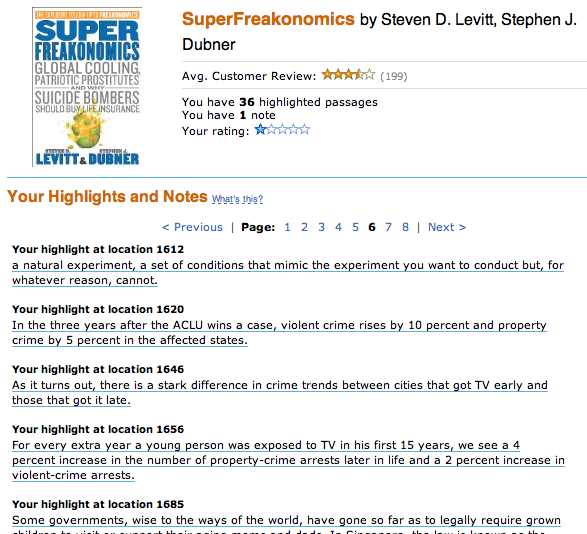
Things you won’t be able to live without once you get used to them:
- Search. One of my biggest issues with traditional, printed texts is the lack of a trivial way to search them. On the Kindle, you just start typing and hit the enter key. What’s even better is that you can easily switch the search index from the current book to sites like Wikipedia.
- Built-in dictionary. Just position the cursor before a term, and a small footnote will appear on the bottom of the screen. (Anecdote: I just found myself physically poking a word in 10-pound textbook, as if some dialog were to materialize in the air above. As I chuckled to myself I realized that I was now addicted to eBooks, and was unlikely to ever go back.)
- Bookmarking. The concept of a “bookmark” is only slightly different than in the physical world. Since content in the electronic world is usually defined separately from it’s presentation, layout is based on personal preference (bigger vs. smaller text), screen size (Kindle 2 vs. the larger Kindle DX), font (Helvetica vs. Arial), orientation (portrait vs. landscape), and numerous other factors. This make the concept of a “page” obsolete, because chapter 3 of a new book may appear on page 47 for one person and 32 for another. Instead, we now have “locations”, which assign a sentence or paragraph a number that can be looked up regardless of how the content gets layout out.
- Notes. If you like to “write in the margins” of traditional books, you can do effectively the same thing on the Kindle. Just move the cursor to wherever you want your note, click the directional-pad button, type your note, and then click the button again. You’ll now see a handy interactive superscript symbol at the insertion point. These notes also get written to a plain text file that can be read when the Kindle is plugged in via USB, at “documents/My Clippings.txt”
- Highlighting. I love taking a bright yellow highlighter to a good non-fiction book. You can not only do effectively the same thing on the Kindle, but this metadata also becomes saved in a new file that is synced back to Amazon’s servers, allowing you to easily browse your highlights, notes and bookmarks via the web, even without your Kindle handy.
Cons
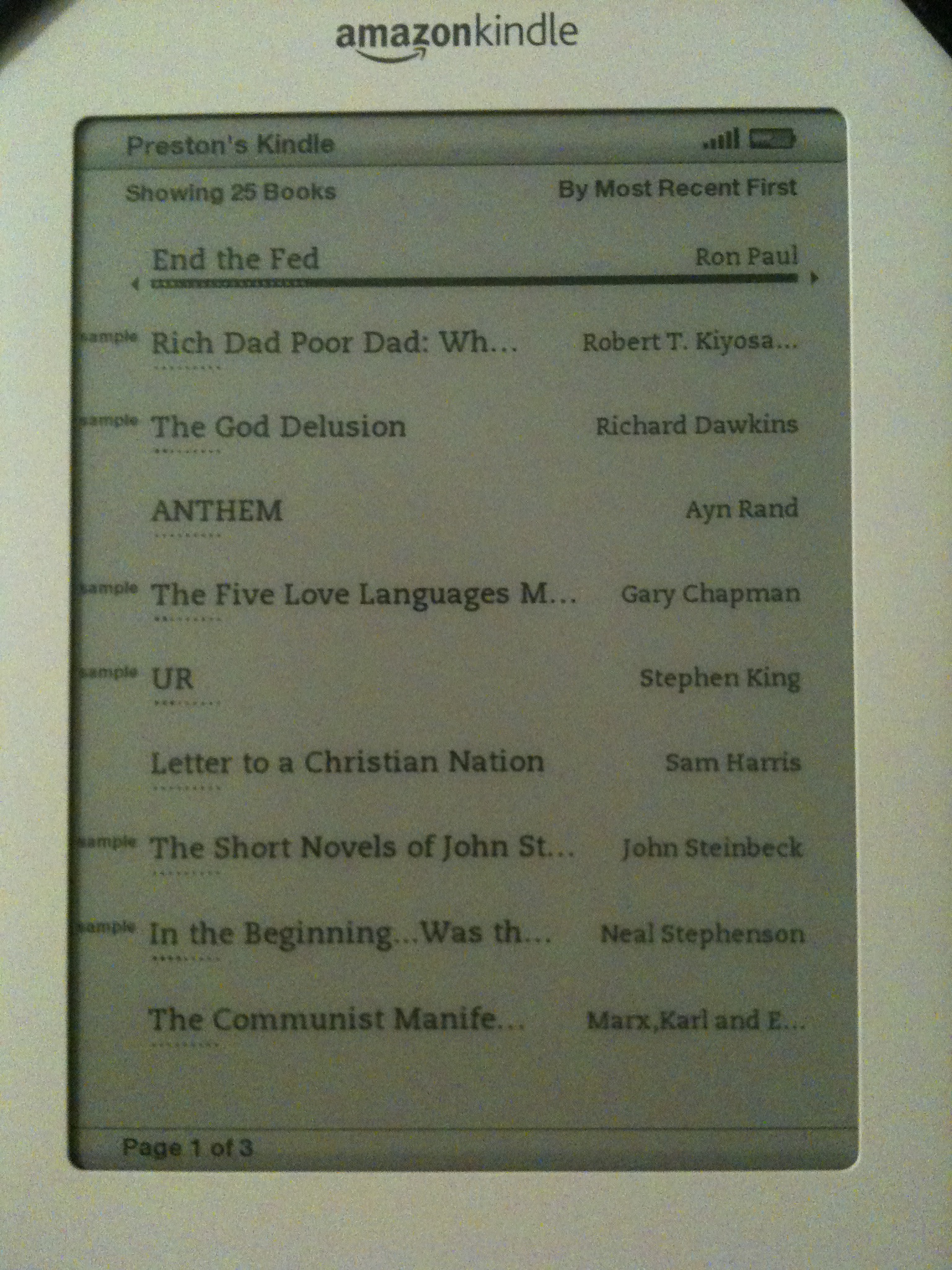
- Purchased are DRM’d, and cannot (yet) be shared. I waited until the release of the Nook to make a purchasing decision because of B&N’s claim that you would be able to “loan” purchased content to friends, but the feature is, in my opinion, way too restrictive to be a prime selling point.
- Software feels clunky, especially for someone accustomed to lots of intuitive Apple-designed GUIs. 🙂
- Screen is slow to update, though none of the other readers on the market seem to be noticeably better.
- Does not come with a case.
- Keyboard could be much better.
Conclusion
While not without its flaws–most notably slowness of the screen to update–I love the Kindle and keep it with me whenever possible. For me, the Kindle is more than just a gadget. It represents a fundamental change in the way I interact with written knowledge, and resets my expectation accordingly. I fully expect large-scale consumer transition to e-ink-style display to be rocky due to nasty web of vendors, publishers and authors all vying to dominate the market early, but for the avid readers out there, it’s worth it.
Leave a Reply