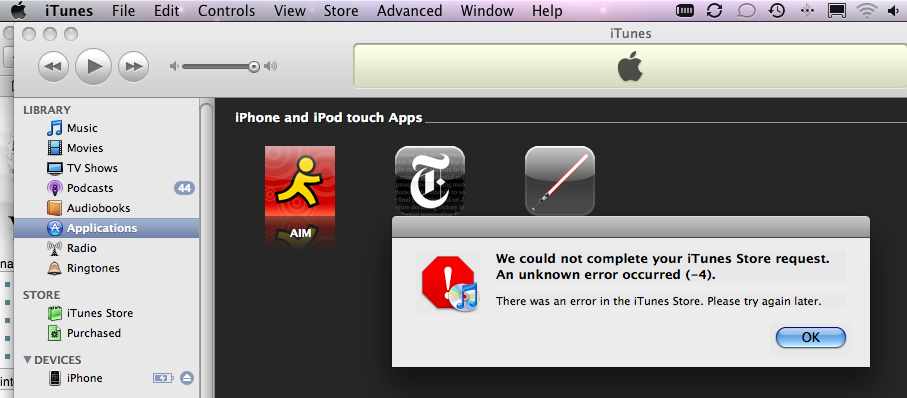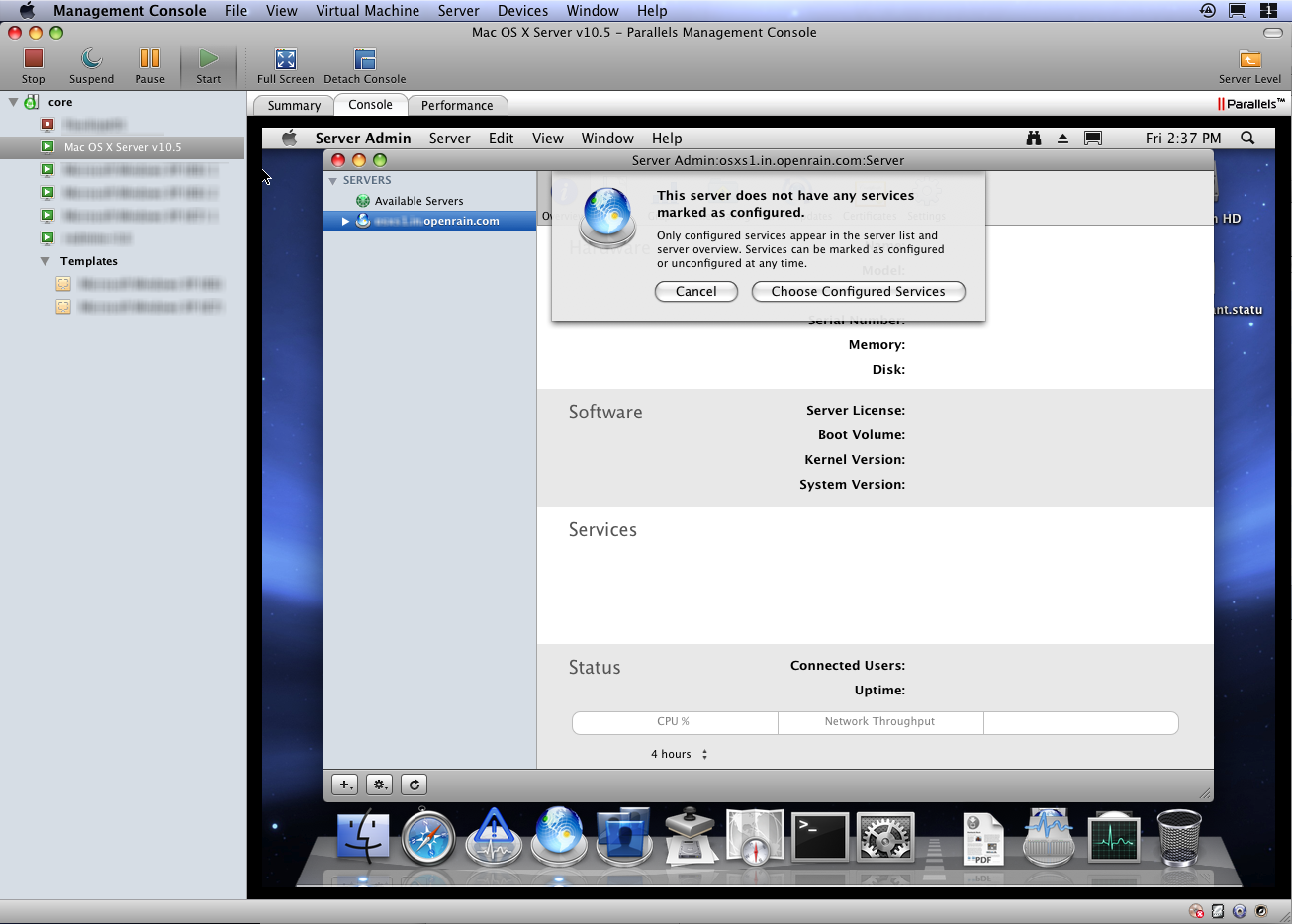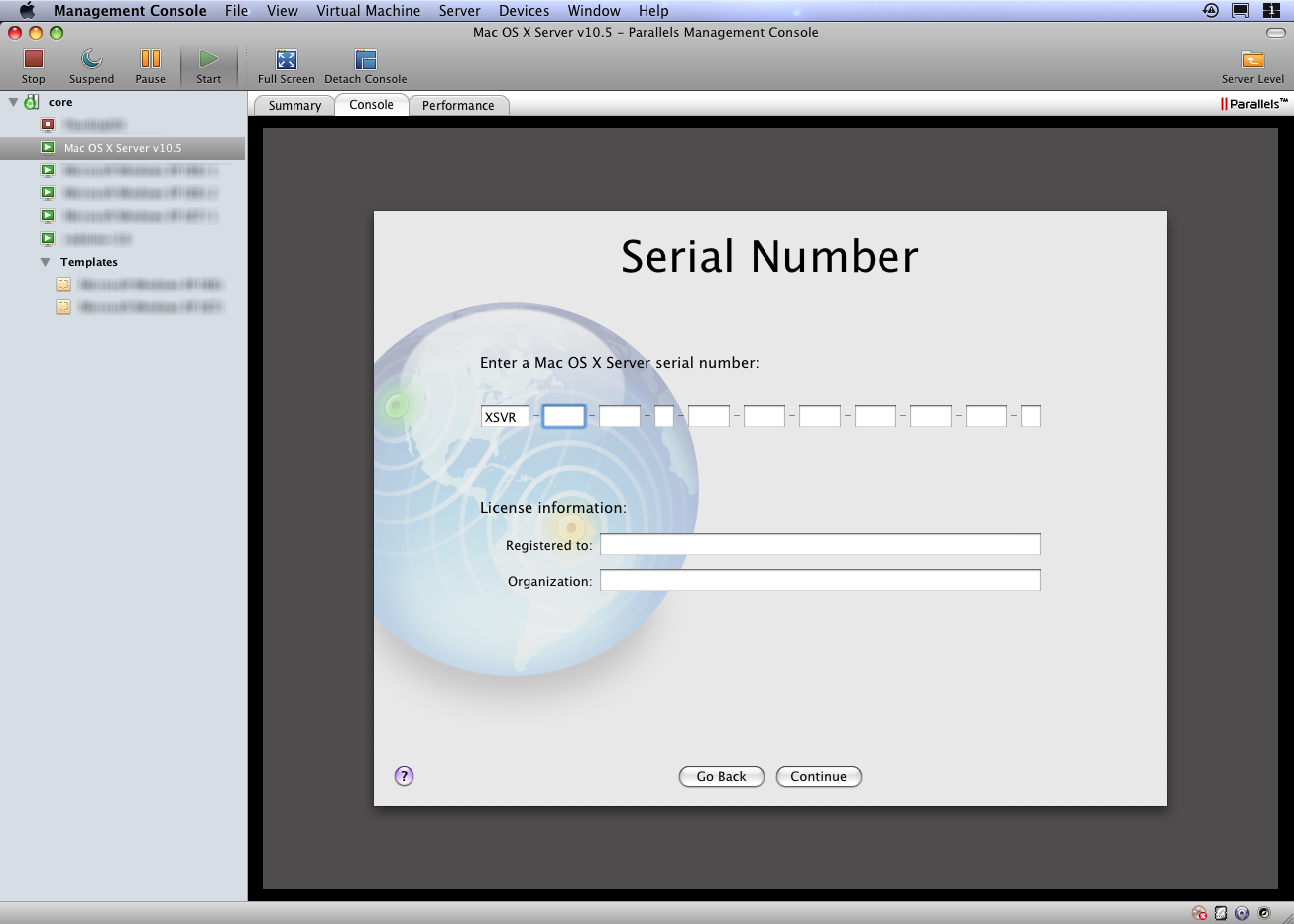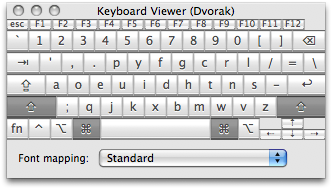If you’re an existing .Mac user, you may have noticed the new MobileMe services sucking a lot since the iPhone 3G launch. Apple will be “..giving all current subscribers an automatic 30-day extension to their MobileMe subscription free of charge.” Full email text..
MobileMe Services Now Available.
We have recently completed the transition from .Mac to MobileMe. Unfortunately, it was a lot rockier than we had hoped.
Although core services such as Mail, iDisk, Sync, Back to My Mac, and Gallery went relatively smoothly, the new MobileMe web applications had lots of problems initially. Fortunately we have worked through those problems and the web apps are now up and running.
Another snag we have run into is our use of the word “push” in describing everything under the MobileMe umbrella. While all email, contact or calendar changes on the iPhone and the web apps are immediately synced to and from the MobileMe “cloud,” changes made on a PC or Mac take up to 15 minutes to sync with the cloud and your other devices. So even though things are indeed instantly pushed to and from your iPhone and the web apps today, we are going to stop using the word “push” until it is near-instant on PCs and Macs, too.
We want to apologize to our loyal customers and express our appreciation for their patience by giving all current subscribers an automatic 30-day extension to their MobileMe subscription free of charge. Your extension will be reflected in your account settings within the next few weeks.
We hope you enjoy your new suite of web applications at me.com, in addition to keeping your iPhone and iPod touch wirelessly in sync with these new web applications and your Mac or PC.
Thank you,
The MobileMe Team