For those of you riding the social media train, let’s connect!
Personal
Professional
My alt. rock band–currently going by Vic Lee And The Whiskey Three–is rehearsing to put together an EP-length studio demo. We practiced in my living room today and decided to let GarageBand run during a few song run-throughs. This is a raw-off-the-fretboard, completely unedited practice take of one of them… hope you enjoy the sneak preview!
If I haven’t blabbed your ear off about it already, OpenRain has a small business web presence product called the Online Business Platform. It’s a big deal as it’s fairly unique in many different ways.
Anyway, the upper service-level options include consulting and guidance on advertising with Google AdWords, which means we generally need access to the clients AdWords account to monitor progress and such.
The problem is that AdWords accounts have the idiotic restriction of allowing a given email address to be tied to only one AdWords account. In other words, preston.lee@example.com can be granted access to OpenRain’s Adwords account, but not client accounts nor other personal side-project accounts. (Google Analytics, on the other hand, allows for a single email address to manage multiple Analytics accounts in a much saner manner.) Considering the amount of revenue Google generates from paid Internet marketing, maintaining access to multiple AdWords accounts is a 7-layer stupidburger. I’m sure there’s a wonderful technical rationale that generates rainbows of technical applause, but as a user I couldn’t care less.
To answer the “How do I manage multiple AdWords accounts?” question, Google created My Client Center (MCC): essentially an AdWords account management aggregator part of an optional “Google Advertising Professionals” program. The kicker? To create an MCC account–and yes, it’s a separate account–you can’t use the email address for the account(s) you’re trying to aggregate. We ended creating a silly AdWordsIsStupid@example.com email group, and used that email address to access the MCC dashboard, which is turn gets granted access to your different AdWords accounts that are, again, all tied to different email addresses.
So when I say AdWords account access is a cacophony of stupid, I mean it. N+1 email addresses required-level stupid. Bad Google!
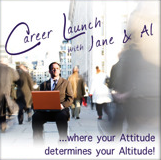 This morning I had the pleasure of doing a guest spot on Career Launch with Jane & Al: a VoiceAmerica Variety show airing live every Monday from 8-9am. Today’s discussion was on the role of social networking tools in the employment process.
This morning I had the pleasure of doing a guest spot on Career Launch with Jane & Al: a VoiceAmerica Variety show airing live every Monday from 8-9am. Today’s discussion was on the role of social networking tools in the employment process.
Lots of capable people are finding themselves particularly hard pressed to find jobs right now, being in the midst of a recession and all, so if you’re interested in learning how social networking tools (LinkedIn specifically) can be incredibly beneficial for your career, check it out!
[Stream on the web.] [iTunes podcast.] [Direct MP3 download.]
Full disclosure: Jane & Al–the hosts of the show–are clients and friends. OpenRain developed the Compass Consulting Team website.
On Monday, July 13th at 8am I’ll be doing a guest spot on the “Career Launch with Jane and Al” internet radio show. I’ll be present to discuss the role of social networking and social media tools in the career advancement process: specifically LinkedIn and Twitter. Compass Consulting Team (run by Jane and Al) is an OpenRain client, and they are insanely positive and fun people with which to converse. I’m highly looking forward to it!
Show some love and try to catch the show live!
LDAP Server is: Not RunningPassword Server is: RunningKerberos is: Not Running
com.apple.launchd[1] (org.openldap.slapd[27382]) Exited with exit code: 1com.apple.launchd[1] (org.openldap.slapd) Throttling respawn: Will start in 10 seconds
core:openldap admin$ sudo /usr/libexec/slapd -Ttoverlay_config(): warning, overlay “dynid” already in listoverlay_config(): warning, overlay “dynid” already in listoverlay_config(): warning, overlay “dynid” already in listoverlay_config(): warning, overlay “dynid” already in listoverlay_config(): warning, overlay “dynid” already in listbdb(dc=openrain,dc=com): PANIC: fatal region error detected; run recoverybdb_db_open: Database cannot be opened, err -30978. Restore from backup!bdb(dc=openrain,dc=com): DB_ENV->lock_id_free interface requires an environment configured for the locking subsystembackend_startup_one: bi_db_open failed! (-30978)slap_startup failed (test would succeed using the -u switch)
core:openldap admin$ sudo db_recover -h /var/db/openldap/openldap-data/core:openldap admin$ sudo /usr/libexec/slapd -Ttoverlay_config(): warning, overlay “dynid” already in listoverlay_config(): warning, overlay “dynid” already in listoverlay_config(): warning, overlay “dynid” already in listoverlay_config(): warning, overlay “dynid” already in listoverlay_config(): warning, overlay “dynid” already in listconfig file testing succeeded
LDAP Server is: RunningPassword Server is: RunningKerberos is: Running
 Over the past couple weeks I’ve had issues getting my OSX 10.5 iCal client to continue working properly with our centralized CalDav server. I stopped being able to invite other domain users to my events as well as reserve “locations”, despite all my personal (non-domain) calendars continuing to work properly. I noted these iCal errors in Console.app…
Over the past couple weeks I’ve had issues getting my OSX 10.5 iCal client to continue working properly with our centralized CalDav server. I stopped being able to invite other domain users to my events as well as reserve “locations”, despite all my personal (non-domain) calendars continuing to work properly. I noted these iCal errors in Console.app…
*** -[NSConcreteTextStorage attributesAtIndex:longestEffectiveRange:inRange:]: Range or index out of bounds
CalDAVOperationQueue tried to dequeue operation <CalDAVScanDropBoxQueueableOperation: 0x174eb6a0> but it was not at the front of the queue.
When I tried to delete my domain account within iCal’s preferences, the application hung. When restarted, I could no longer bring up the preference dialog and saw this error repeated in Console…
*** -[NSURL initWithString:relativeToURL:]: nil string parameter
Apparently deleting everything in ~/Library/Calendars and starting fresh is the easiest solution. I have years worth of notes and interesting tidbits that I need to keep, however, so simply deleting all my data was not an option. With some educated guesswork, trial and error, I discovered that the following steps seems to make everything work again without apparent data loss or corruption..
Hope this helps!
 I recently had the pleasure of speaking at Ignite Phoenix 4, and thought I’d share my perspective to those presenting in the future.
I recently had the pleasure of speaking at Ignite Phoenix 4, and thought I’d share my perspective to those presenting in the future.
See, all my life I’ve been in performing musical groups–rock bands, solos with larger concert bands, marching bands etc.–so despite being introverted to a fault, I’m not easily intimidated by anything in the “performing arts” category, and am usually up for giving things the old college try. Within the past couple years I’ve become accustomed to speaking regularly at various city events, local tech groups, conferences etc., so I initially shrugged off the preparation as something I could bust out in an hour or two over a Heineken… or two.
I was wrong.
Now, I’m not dumping this information on you because you need to know my life history, but to strongly emphasize that even if you took Public Speaking in college, have performed literally hundreds of times in public, and have plenty of real-world speaking experience…
Preparing for Ignite is different.
It’s a wonderfully unique and fun experience, but I put more effort into my five minutes of Sun Tzu: The Art of…Business? than I usually do for 30-45 minutes of less creative informational content. Let’s look at why…
(1) Delivery timing is your biggest risk of failure.
Ignite fully automates the progression of slides; you cannot control advancement to give yourself even +/- 1 second. Also, for Phoenix at least, there’s neither a warning for how much time remains on the current slide, nor a preview of the next slide. If you’re accustomed to board-room style speaking with a forgiving remote, secondary screen full of notes/widgets, and 5-10 minutes of “padding” at the end, the Ignite format is a cold glass of water to the nether regions.
With a remote, keeping your verbal momentum lined up with slide advancement is relatively easy. You know exactly when your verbal punchline is going to come, and just hit the remote a split second before you say it. But in Ignite, the only way to get your voice and slides anywhere even remotely in the same synchronization ballpark is to practice the bloody hell out of it way ahead of time.
And when you’re done practicing, take a break and practice some more. Practice going slower and having to catch up. Practice going too fast and having to ad lib a few extra sentences here and there to fill “dead air”. Practice without any “next slide” or timing aids. Lather. Rinse. Repeat.
This is not to say that you should script the entire thing. Scripting sounds unnatural and dull. You should, however, know the subject matter inside and out, and know the outline and “story arc” of the presentation so that when you stumble on words or get out of sync, you’ll be able to recover.
For the audiences standpoint, your level of preparation will be abundantly clear. It’s obvious who didn’t have a verbal outline prepared; who didn’t practice for pacing; who did prepare but can’t handle being over/under time; how generally hard it is to time yourself versus a computer.
And much of this practicing should occur before your slides are due.
(2) Your slides need to be completed waaaay in advance.
Ignite isn’t the only event that requires final decks to be submitted in advance, but I know that many of you are in the habit of staying up ’til 4am day-of putting the (hopefully) finishing touches on slides. You can’t do that. The Ignite superheros need your slides early to prepare their technical voodoo, and asking them to update a few slides at the last minute would be very, very lame of you. Getting your slides prepared and finalized early is critical since you can’t practice delivery without them, and once they’re submitted you should assume that you can’t change them.
Get peer feedback before you submit your slides. My thanks goes out to Erica, Ben and Marc at OpenRain for providing the “you’re trying to say way too freakin’ much” feedback … it made the end result much better than it would have otherwise been. Peer review is always difficult to do, but discovering why you’re epically fail-sucking is the only gateway to improvement.
(3) You don’t get to rehearse in the venue.
The Ignite (Phoenix) folks want to keep your delivery fresh, natural, and full of adrenaline to showcase your passion. This is a good thing. Just be aware that you probably can’t walk out on stage beforehand for a quick run-through by yourself.
(4) Your bar is high.
In general public speaking, the audiences wants you to succeed. And when you’re speaking to an audience that is present for your message–such as Ignite–they’ve already built expectations of how awesome your message and delivery will be. If the message(s) couldn’t sell, there wouldn’t be an audience. You are expected to be awesome.
I’ve yet to meet anyone that says “Ignite sucks”, but have heard plenty of “Oh, it was awesome, but remember that one guy/gal? He/She was horrible.” Don’t be that guy/gal whose idea of originality is to do zero preparation and just “wing it” or divert from the slides in a otherwise distracting, unprofessional mess. People come to see great ideas from passionate, knowledgeable people, and it’s going to take some work to get that across in Ignite’s concise format.
Ignite preparation checklist. (Sorted by due date.)
You have the idea and the passion. Now go show us! (Just keep it brief.)

While no one wants to see your entire 180-minute reenactment of Hamlet, it’s nevertheless nice to have a camcorder handy once in a while. Usually I’ll bust out a pocket-sized Canon SD750 when I need a couple minutes of motion capture, but the SD750–as well as most other low-end digital cameras–aren’t fabulous at video, and can have issues recording single streams over a couple minutes. I’d love something in the prosumer class, but I simply don’t need video recording enough to justify the cost. And even if I did, I wouldn’t be able to fit it in with my normal photography equipment.
The MinoHD is a 720p, 30fps, all digital video recorder roughly volume equivalent to an iPhone: thicker but narrower. Video is encoded in variable bit rate H.264 with AAC audio. (Perfect for use on a Mac.) 4GB of internal flash memory holds about 60 minutes of video, but the storage is neither removable nor interchangeable. The battery is also internal, and charges from the USB connection automatically. A tiny color LCD screen allows for playback and deletion of recorded videos, and provides no special recording effects such as useless cheesy color filter nonsense typically present on consumer camcorders. Costco retail pricing is $179.
Recording a movie is as simple as turning it on and pressing the big red button. Hit the big red button again to stop. It took me approximately 10 seconds to master the process. (An intelligent dog could be trained to do the same if the buttons were bigger.) Use of the “FlipShare” software is not required to transfer video off the device. Just plug it in to a USB port and move the files off. If you choose to use FlipShare, it provides basic video management and editing capabilities, and appears to be necessary to update the MinoHD’s firmware. I’m using FlipShare for now, but like the option of not using it.
Pros
Cons
Verdict
Highly recommended for those wanting a cost-effective HD camcorder for light, periodic use.
Here’s three original songs from a small set I played a few weeks ago with some friends. If you’ve ever wondered if there is a connection between alcohol consumption and complete loss of control over your vocal chords, behold: undeniable scientific proof. Soooooo, let’s just ignore the crappy parts, mmkay? 🙁
Lies (Preston Lee, 2009)
In Times Of Trouble (Preston Lee, ~2008)
With Whatever Time Remains (Preston Lee, 2009)