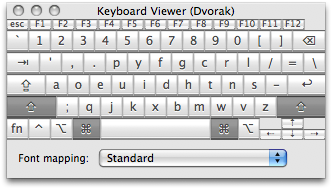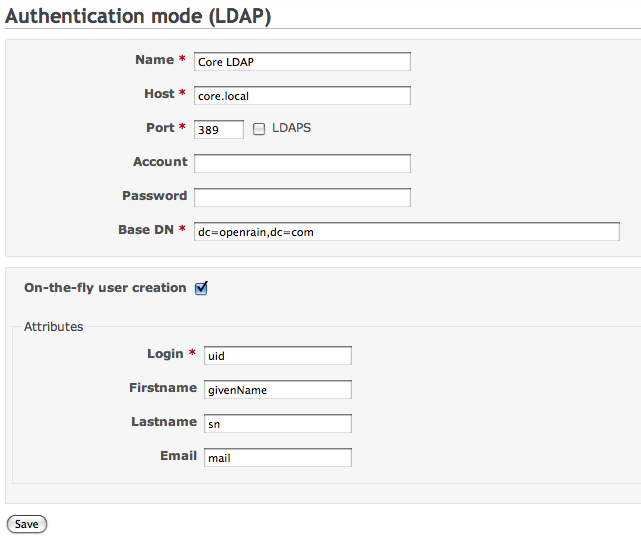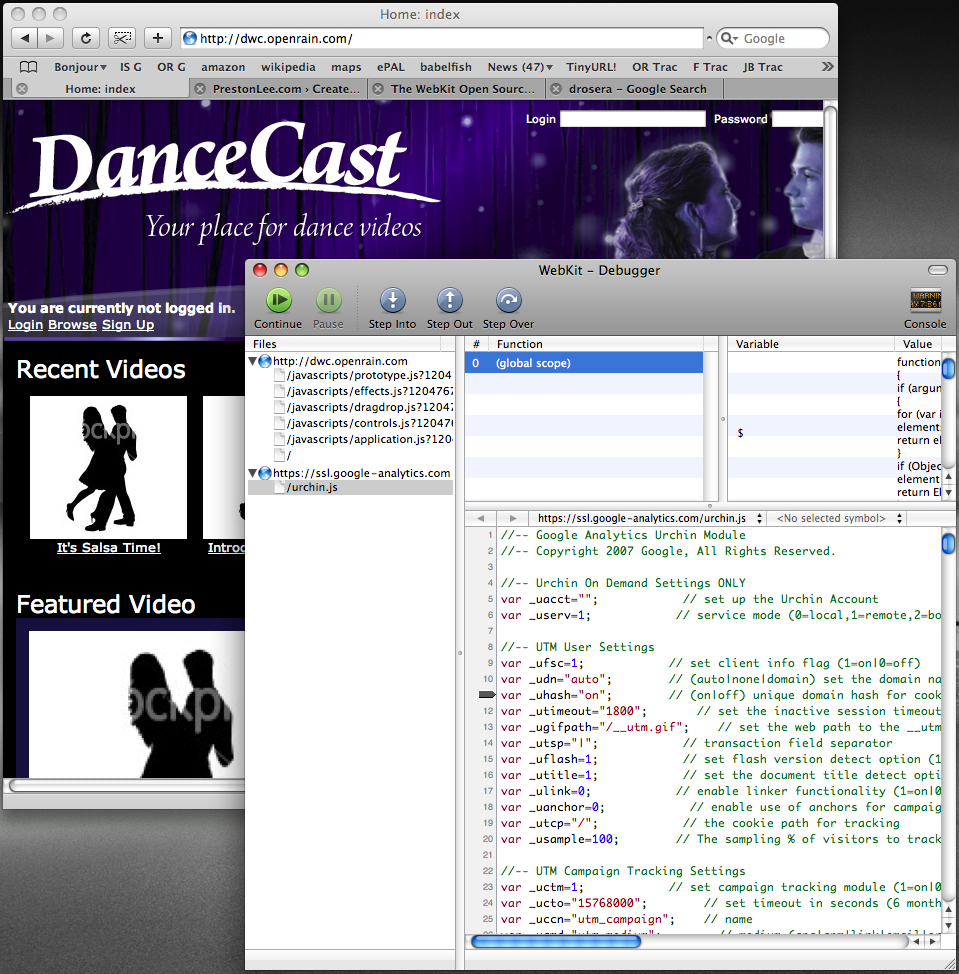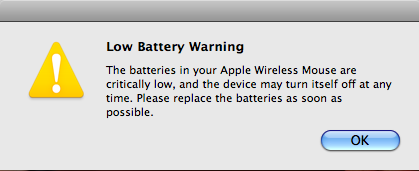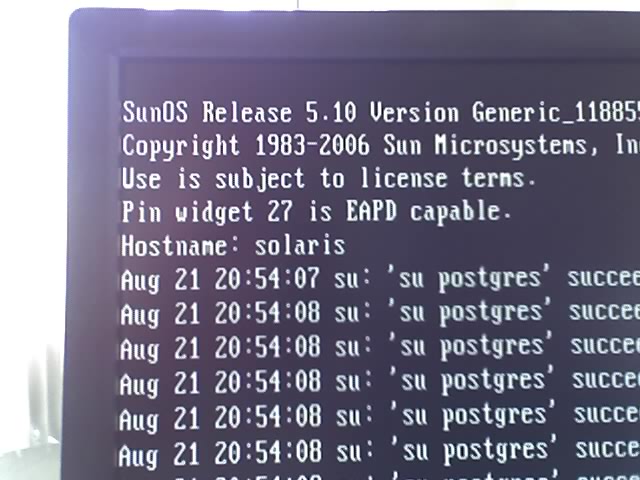Today marks exactly seven months from the day I switched to the Dvorak keyboard layout.
Key Observations
- 72, 81 and 77 words per minute, clocked with three different one-minute tests on TypingTest.com.
- In home-row-only tests I took several months ago, I was already consistently over 100 WPM. The many common home-row-only words (those spelled with A, O, E, U, I, D, H, T, N and S) are remarkably comfortable and fast to type.
- It’s all about muscle memory. I can type my thoughts just as well as the next guy without looking at the keyboard, but can’t recite you the upper or lower row keys by memory. Interesting, huh?
- The pain in my left-hand little finger tendon is gone! More of this is likely due, however, to also switching my Command and Caps Lock keys in software.
Other Conclusions
- I’m much, much better at hunt-and pecking in Dvorak–that is, staring at a QWERTY keyboard set to Dvorak in software and “sensing” where the right key are with my pointer finger alone. (Useful when typing a few words on someone else’s box.) This is hard because of #3 above, but learnable.
- I can now hunt-and-peck suitably on my iPhone (QWERTY only) keyboard.
- Typing QWERTY on a Dvorak keyboard is a lost cause. I have to stare at a secondary QWERTY keyboard to do so, because my muscles and mind have totally forgotten. (Again, see #3.)
- Typing on a laptop keyboard feels better on your finger tendons, but just as uncomfortable on your wrists.
- Sharing windows machines with others is awkward and frustrating. Let me know if you have a good system tray applet for quick-switching the whole system to Dvorak, because team-admining a windows machine requires a hellish amount of clicks to set the system-wide keyboard layout.
- Apple is absolutely horrid at designing with ergonomics in mind. (In their defense, they obviously aren’t trying.)
- I haven’t discovered the mental gymnastics that allows you to type in QWERTY when necessary. I can type my name and common passwords in QWERTY, but that’s about it, sorry. No hablo QWERTY.
- Stuff that now sucks because they are built for a QWERTY layout: emacs, vi, <your_favorite_editor>, Aperture, some Java apps. All games now require new key bindings off-the-bat too.