It’s very easy to switch around the keys on Apple’s current generation of wireless bluetooth keyboard. The first time doing this hack I only had one “close call”, but know that I know how to get the keys off safely it’s simple, fast and easy. I used a couple razor blades to pop off the keys, but a very small screwdriver would work just as well and be much safer.
The keys are best removed by lifting the cap key from the top left or top right corners. The plastic mechanics beneath the key move analogously to a cherry picker, and you interfere with them less by lifting the top corners of the key.
Once you’re done, the only drawback to your new sleek Dvorak keyboard is the lack of nubs on the U and H keys. Very carefully dab a small drop of superglue on them to address the issue, and enjoy!
(Sorry for the lack of pictures … when I figure out where I put them I’ll update this post. Andy Skelton has some pictures in a similar post.)
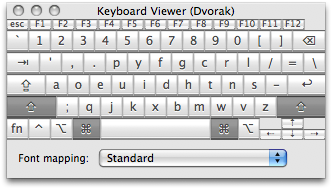

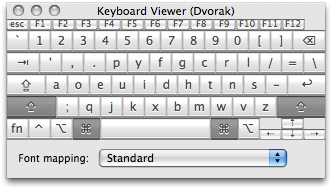 It’s been
It’s been